7.37. Customize UI Elements (White label)
Note
This functionality is only available on-premise
White label is a special module that allows you to remove or replace NextGIS logos and names with your company logos and names. The module is purchased and installed separately. The module adds a new section to the Control Panel (see Pic. 7.366.), which allows you to disable or override various interface elements mentioning NextGIS.
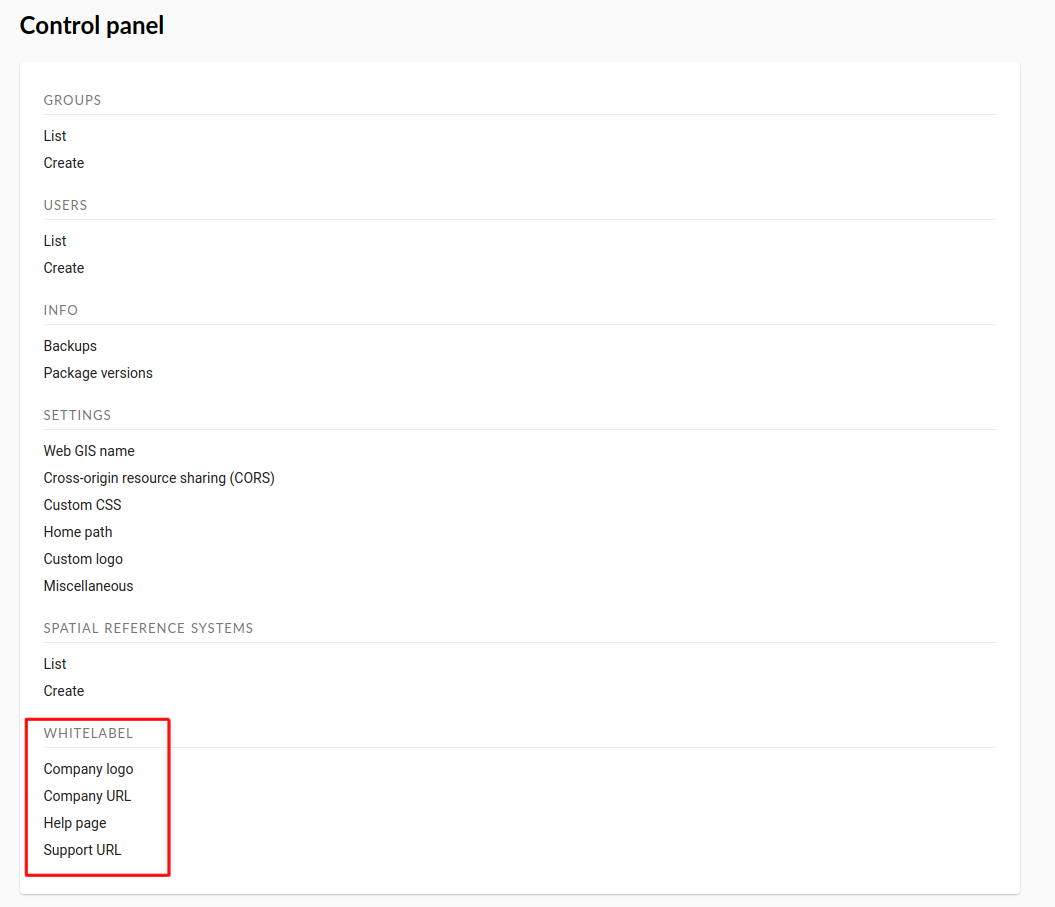
Pic. 7.366. ‘White label’ module in control panel
7.37.1. Company logo on Web Map
In Control Panel, you can upload your logo in PNG format (see in Pic. 7.367.) to display in the lower right corner of the map.
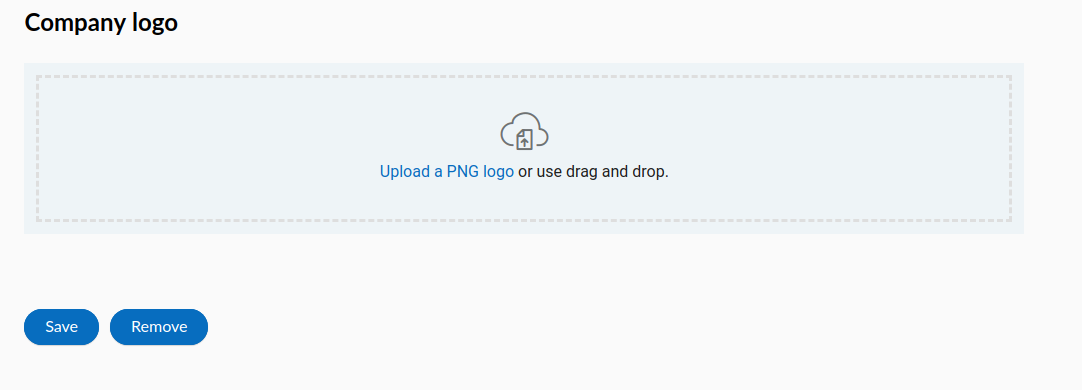
Pic. 7.367. Upload company logo file
If the file is not loaded, there is no logo (see in Pic. 7.368.).
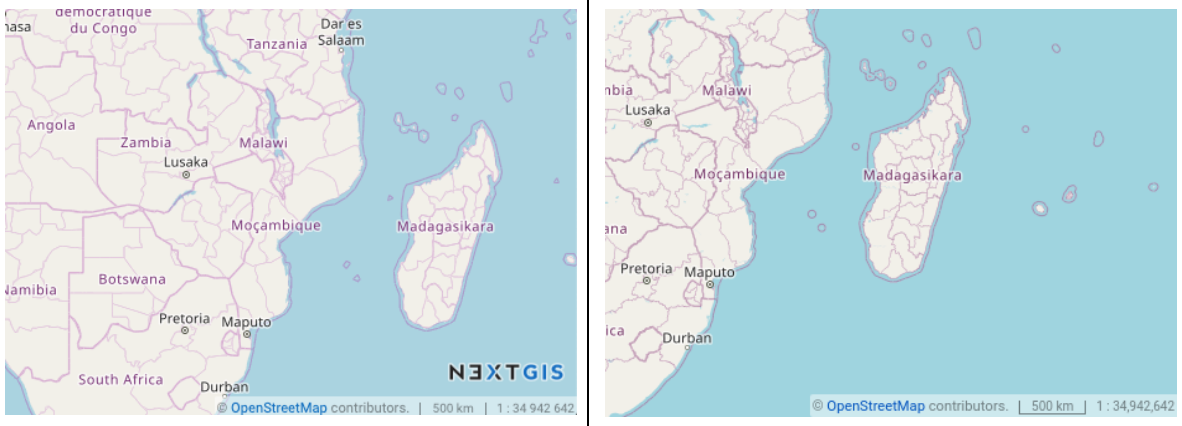
Pic. 7.368. Web Map with NextGIS logo (left) and without logo (right)
7.37.2. Company URL
You can assigned a new hyperlink for a company website to a just added logo (see Pic. 7.369.)
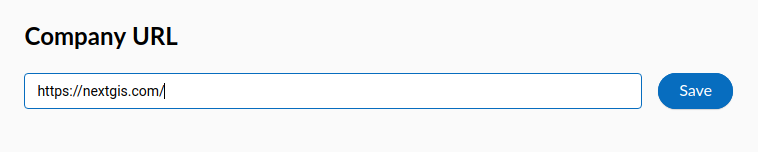
Pic. 7.369. Company URL
7.37.3. Help page
By default, help leads to http://nextgis.com/help/. You can set a different hyperlink (see in Pic. 7.370.) to ‘Help’.
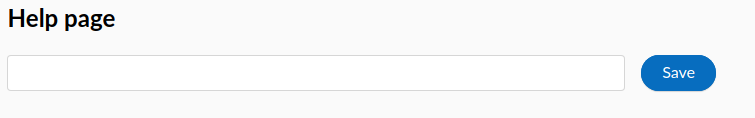
Pic. 7.370. Reroute a link to ‘help’
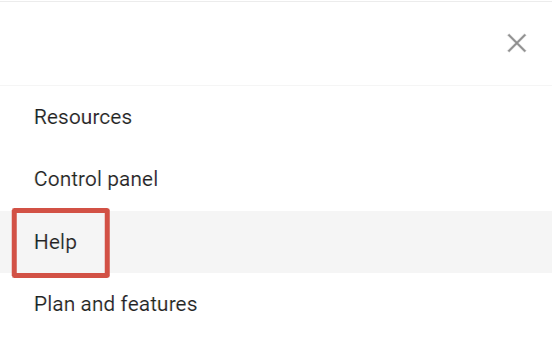
Pic. 7.371. ‘Help’ in the menu
7.37.4. Support URL
Also you can set URL for the technical support page (see in Pic. 7.372.).
This link will appear on error messages:
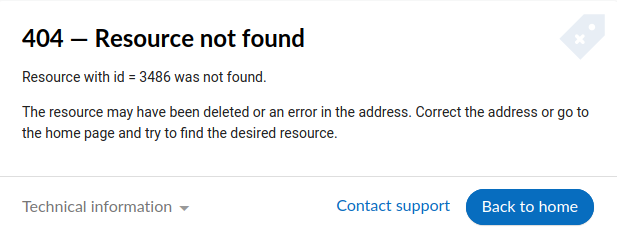
Pic. 7.372. Support URL in the interface
7.37.5. Other items
The default Web GIS name is specified without mentioning NextGIS.
In WMS and WFS services resources, NextGIS QGIS is replaced with QGIS (see Pic. 7.373.).
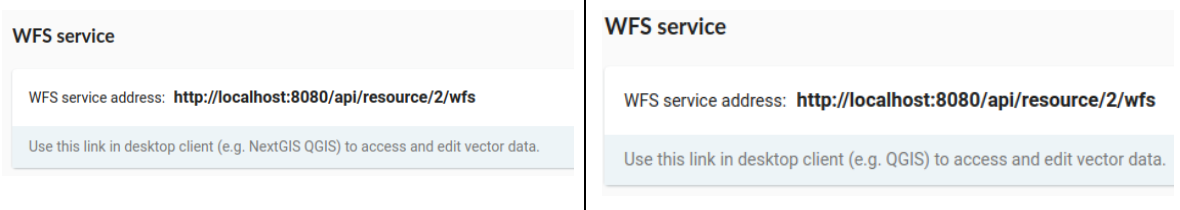
Pic. 7.373. Replacing NextGIS QGIS (left) with QGIS (right) in WMS and WFS services
The social networks preview mentioning NextGIS is removed (see Pic. 7.374.).
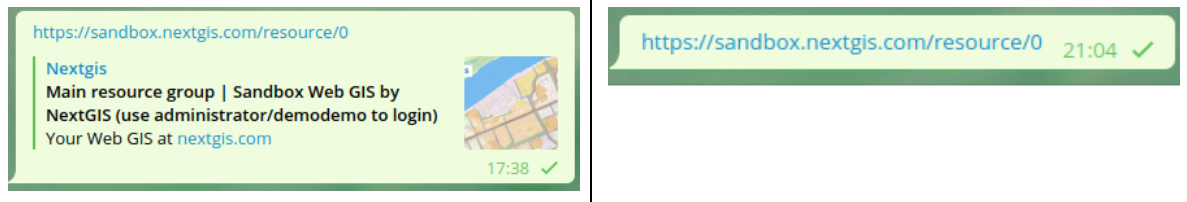
Pic. 7.374. Hiding the mention of NextGIS QGIS in web GIS links