7.34. Metrics and analytics
Note
This functionality is only available for Premium subscription plan.
In this section of the Control panel you can add tracking code to your Web GIS. Measurement code will be added to each page to help track user activity.
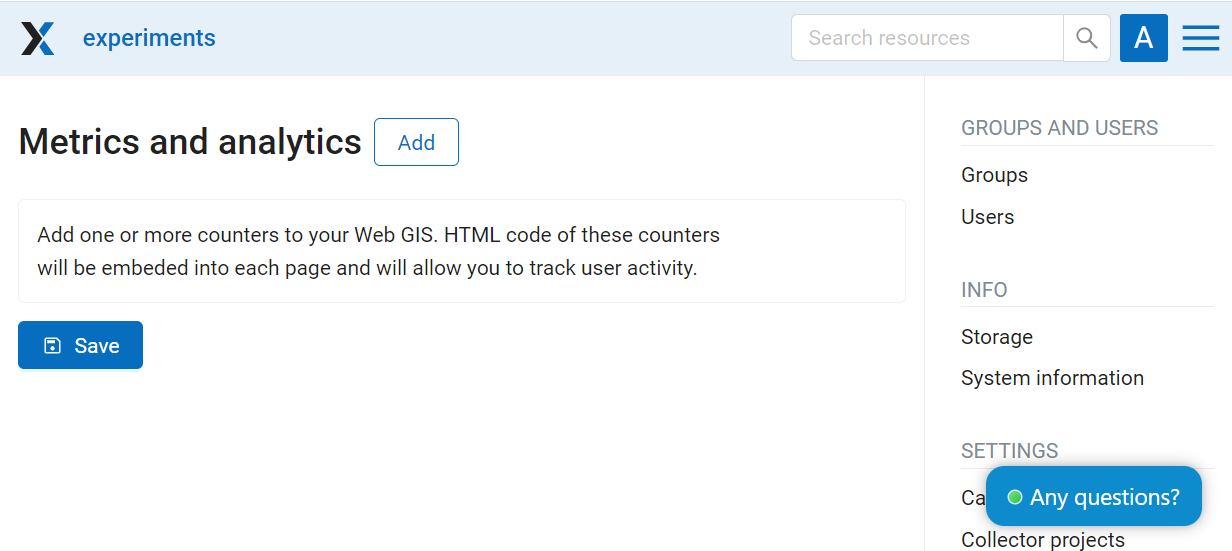
Pic. 7.355. Metrics and analytics
To add new measurement code, press Add, select a service you’d like to enable and enter your measurement ID in the opened tab.
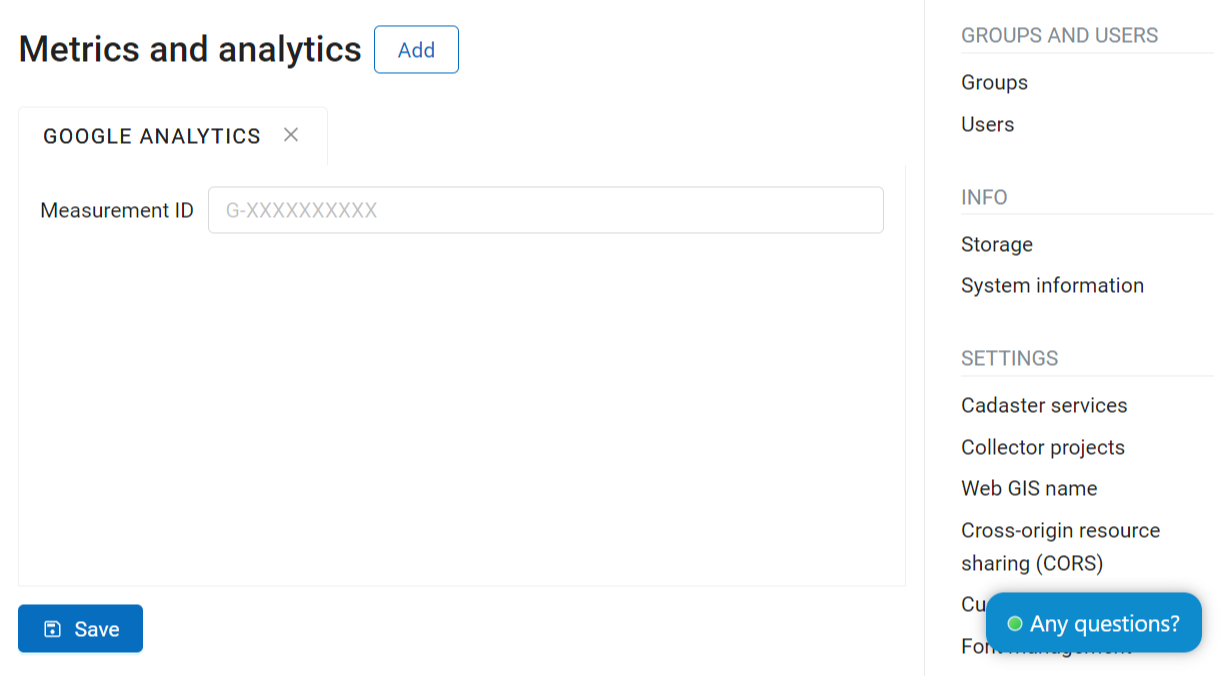
Pic. 7.356. Adding new measurement