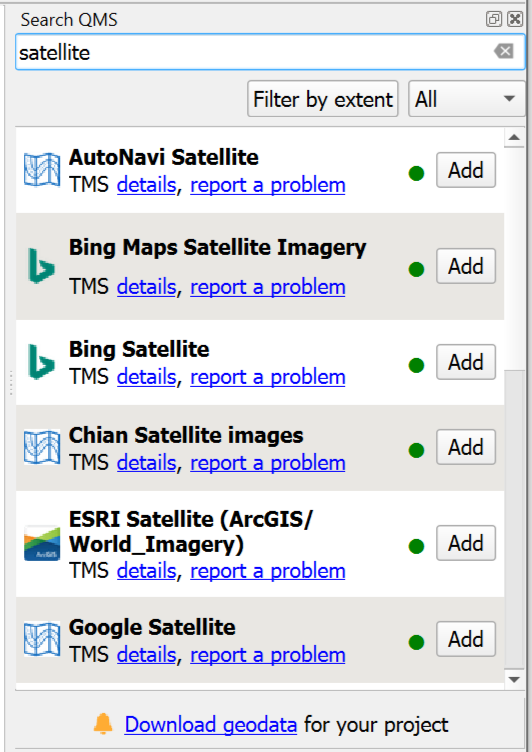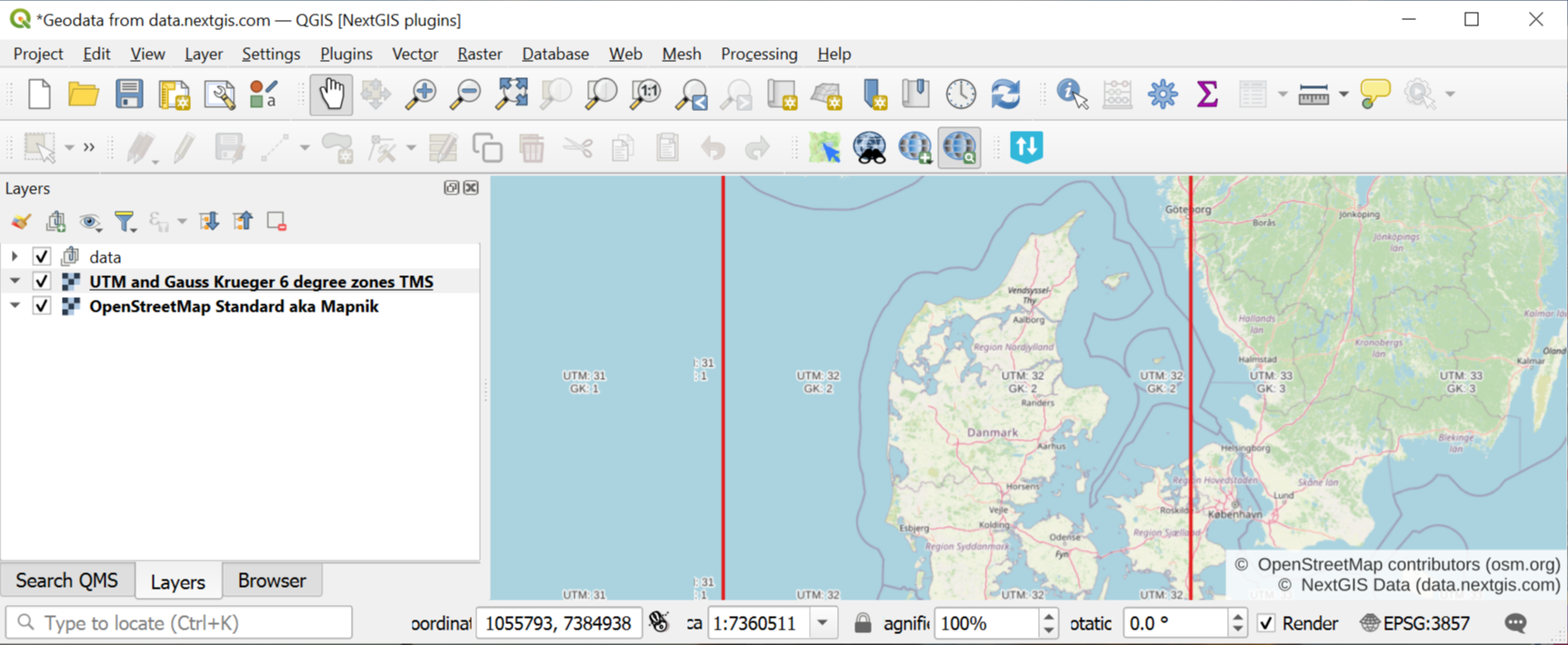10.4. QuickMapServices
Note
Qt6 compatible
With this plugin you can quickly add a basemap to you QGIS project. Raster basemap is often the first layer to be added to a project. You can add OpenStreetMap layer, UTM zones borders etc.
Basemap can be in the form of a Web service: TMS, WMS, WMTS, ESRI ArcGIS Service, or symply XYZ tiles.
You can search for any service added to QMS database by using the search bar Pic. 10.8.. Also most used basemaps are gathered in he QuickMapServices dropdown menu.
Full catalog of QuickMapServices is available on https://qms.nextgis.com/. You can add your own basemaps to the catalog.
10.4.2. Settings
To open the plugin settings, go to Web ‣ QuickMapServices ‣ Settings.
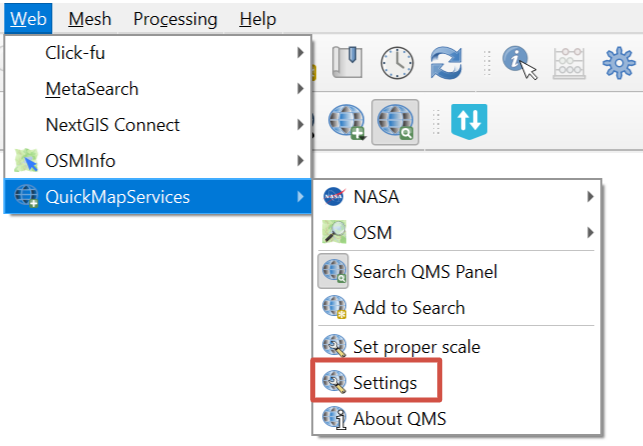
Pic. 10.10. QMS settings
10.4.2.1. General settings
Open the settings menu from the plugin menu. On this tab you can configure the following parameters:
Automatically reproject to EPSG: 3857 Pseudo Mercator);
Show info/error message in message bar. By default they are displayed in a pop-up window.
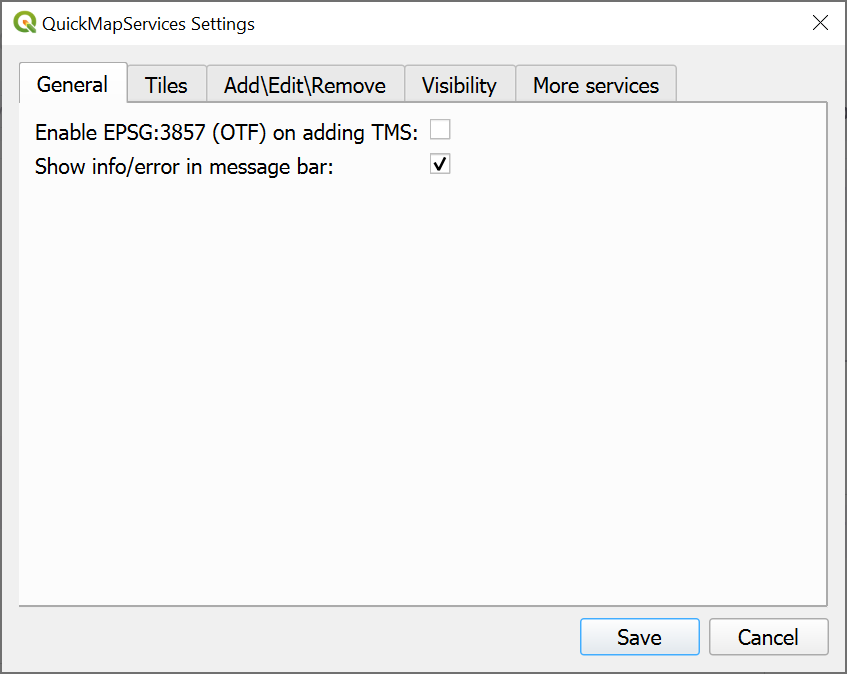
Pic. 10.11. General settings
10.4.2.2. Tiles settings
Maximal connection count for tile download.
Cache expiration - how long the downloaded tiles are stored, in hours.
Tiles download timeout, milliseconds.
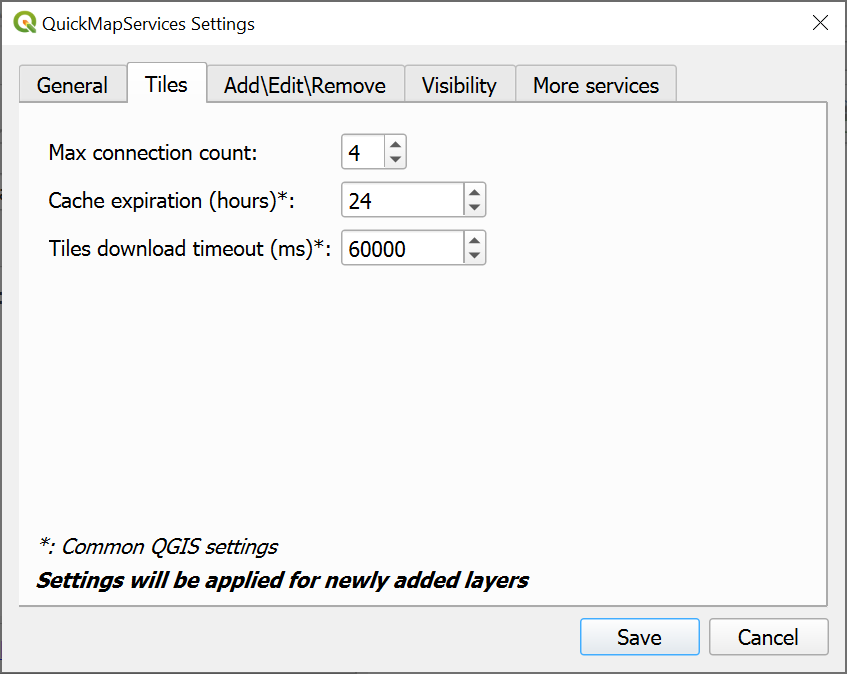
Pic. 10.12. Tiles settings
10.4.2.3. Add/Edit/Remove
On this tab you can manage groups and services.
Note
If you plan to make a derivative work based on a basemap added from the Internet, please read the terms of use for that basemap so as not to violate copyright laws. If you use OSM Mapnik, all you need to do is add «© OpenStreetMap contributors (osm.org)». Other basemaps and satellite images may have more restrictions.
 QMS search panel. Enter the name of the service you want to find into the search bar (try “Openstreetmap”, “Mapnik” or “UTM”), then double-click the service to add it to the map or press Add.
QMS search panel. Enter the name of the service you want to find into the search bar (try “Openstreetmap”, “Mapnik” or “UTM”), then double-click the service to add it to the map or press Add.