10.7. Digitizr
This plugin allows you to digitize a line and have a buffer around it immediately at set width stored in a polygonal layer.
Install plugin
Select a polygon layer and enter edit mode.
Activate the plugin from the toolbar (
 button)
button)
To create a line left-click on map on at least two points.
To complete the line right-click on the last point. The line is automatically transformed into a polygon.
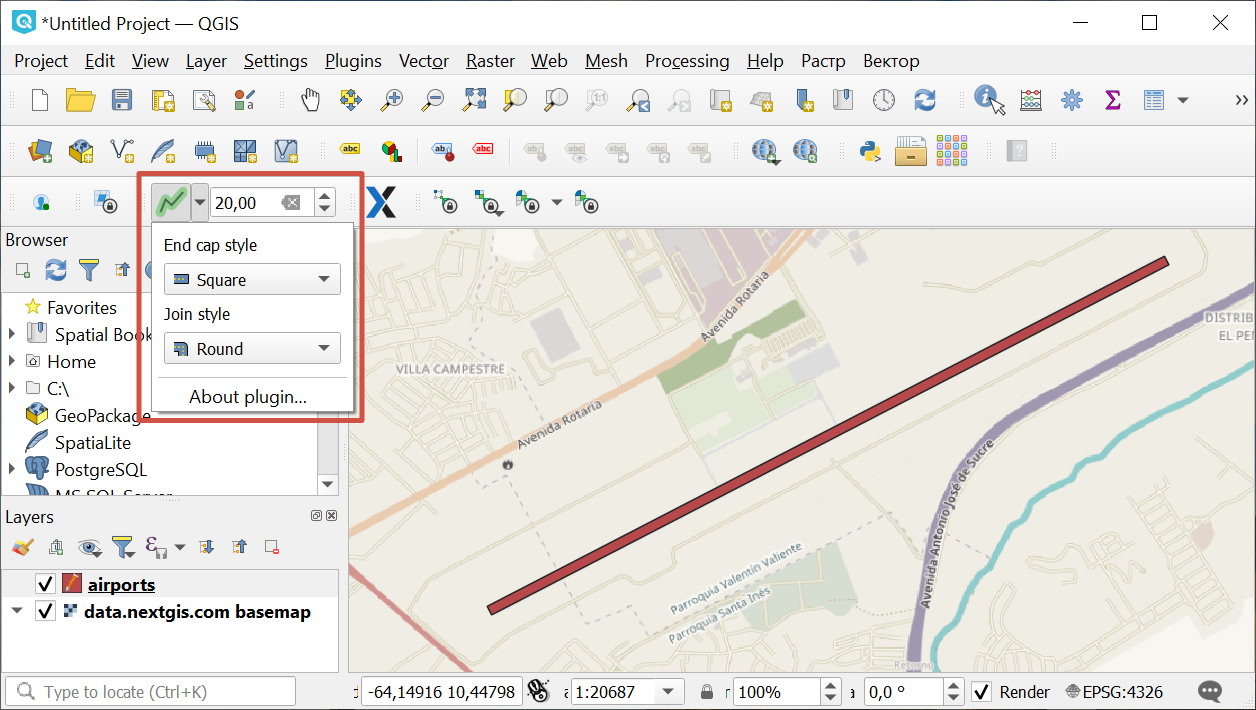
Pic. 10.20. Digitizr plugin settings
In the drop-down plugin menu you can select the style of caps and joins.
In the field to the right of the button you can change the buffer width.
See how the plugin works in our video:
Watch on youtube.