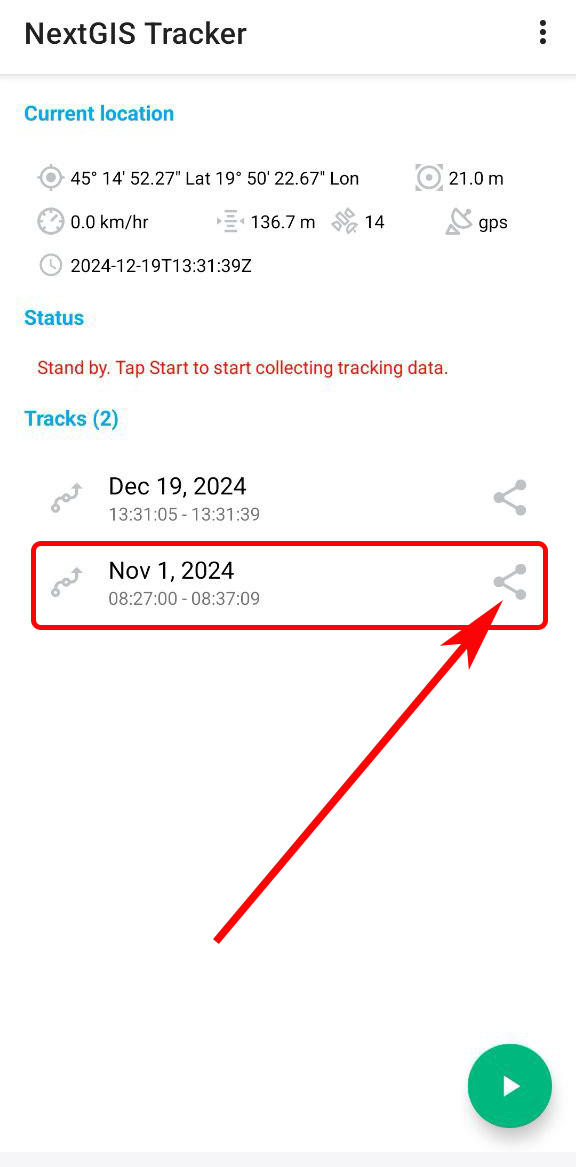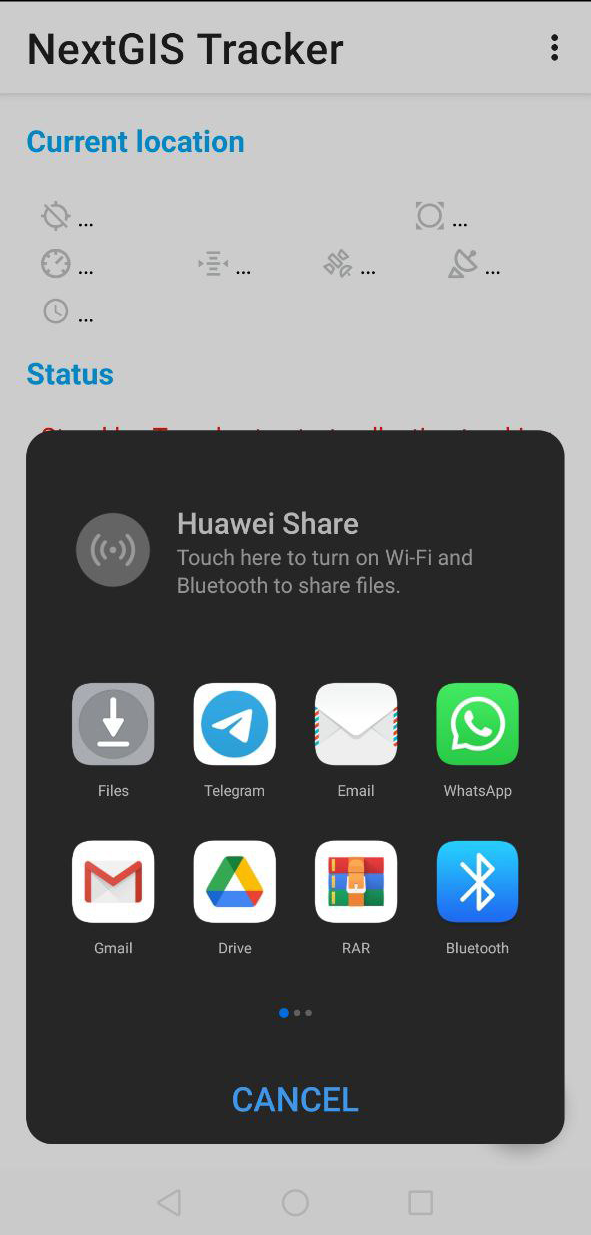15.6. Export track as GPX
Tracks can be exported as GPX files.
On the main screen of the app in the “Tracks” section select the track you want to export, as shown on Pic. 15.10..
Press Share on the right of the track and choose where to save or send it in GPX format.
Also you can export tracks as GPX files from your Web GIS.