9.5. 3D data Styles
9.5.1. General
3D Data Styles are applied to vector layers that need to be created in advance by selecting the appropriate type of NextGIS Web resource (Pic. 9.24.) and uploading objects into it in the ESRI Shapefile, GeoJSON, GeoPackage, GeoJSON, GML, KML, CSV or XLSX format (Pic. 9.25.).
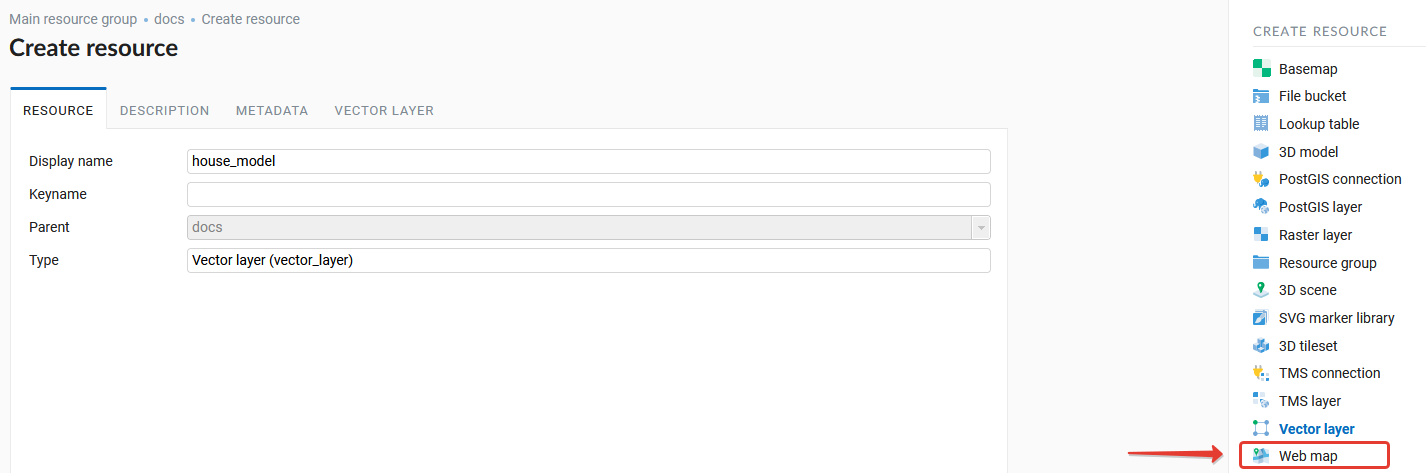
Pic. 9.24. Creating a Vector Layer resource
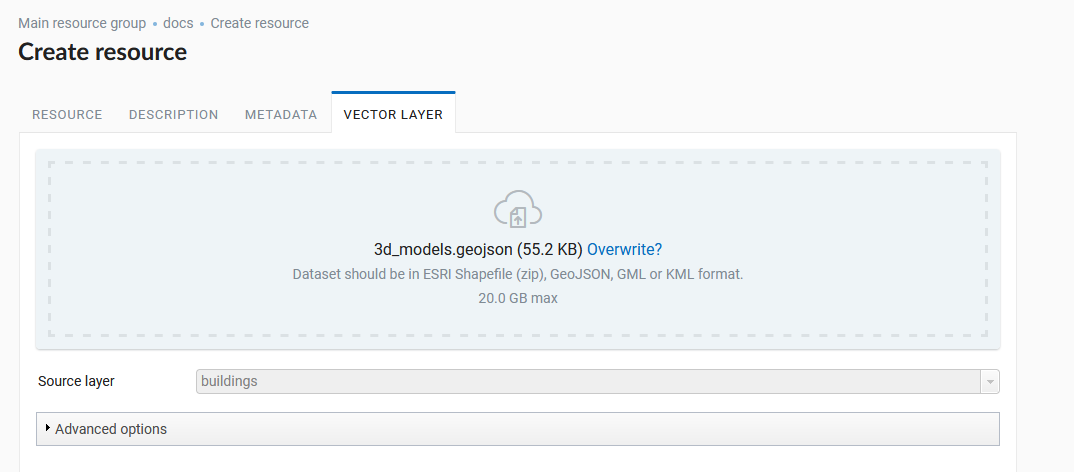
Pic. 9.25. Uploading Vector layer data
Vector layer styling is carried out using the 3D style resource (Pic. 9.26.) which is a child of the vector layer resource.
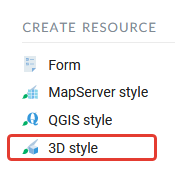
Pic. 9.26. 3D style resource
At the first stage of creating a 3D style you must specify its name (Pic. 9.27.).
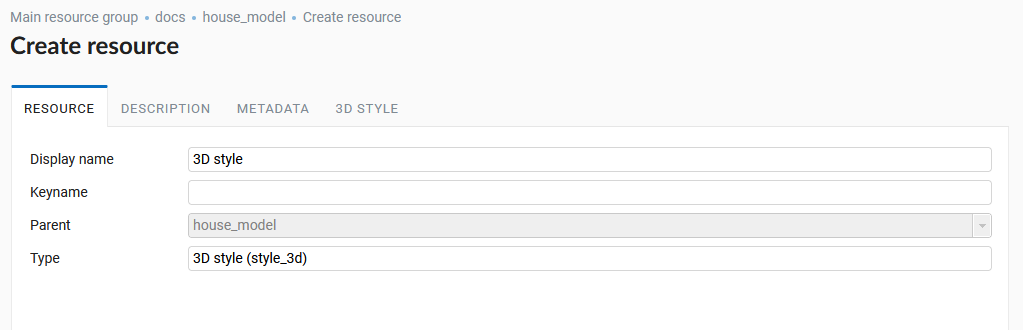
Pic. 9.27. 3D style resource name
Permissions, description and metadata are optional settings. The main parameters are set on the 3D style tab.
There are three types of styling for 3D data:
3D style
POI
Model
9.5.2. 3D Style
3D style - a display of the layer is similar to a 2D web map.
The following options for styling geometric primitives are available:
Stroke color
Stroke width
Fill color
Height
You can set constant values or select fields from the vector layer attributes table (Pic. 9.28.).
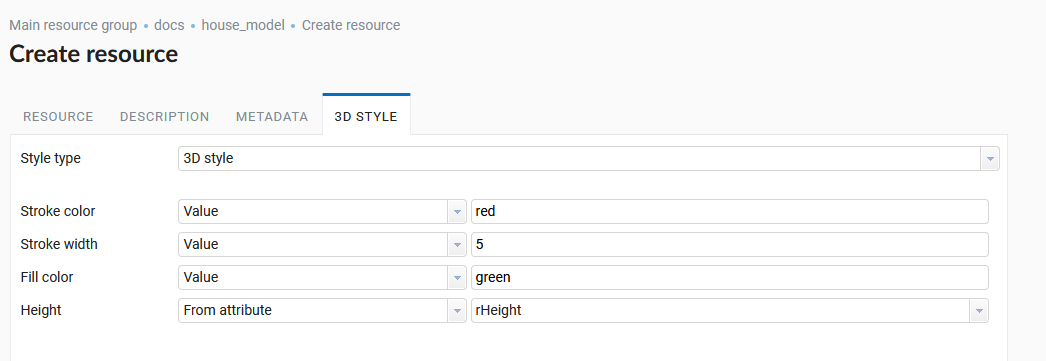
Pic. 9.28. 3D style settings
9.5.3. POI
POI - a style selection from preset icons.
Adjustable parameters (Pic. 9.29.):
POI Colour
Priority
Inverse
Limit the number of points that will be rendered on the client with the prioritization
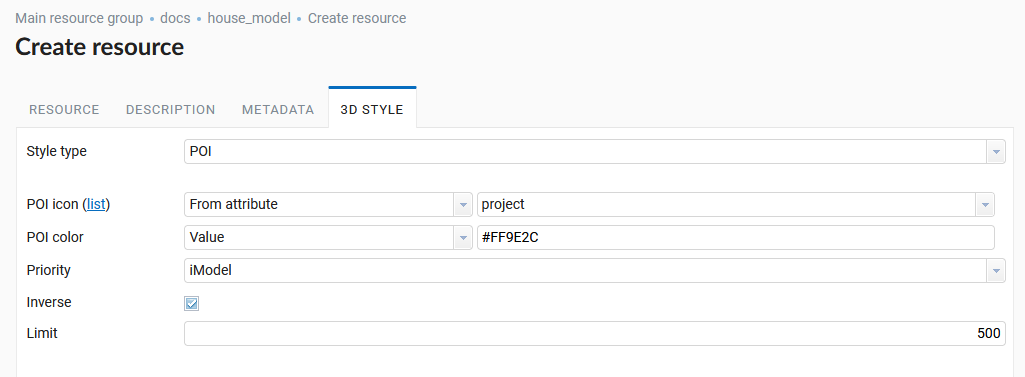
Pic. 9.29. POI 3D Style settings
9.5.4. 3D Model
3D Model - styling a vector layer loaded 3D model.
Configurable parameters:
3D model ID - value / field of the layer attributes table, which contains the ID of the 3D model in NextGIS Web (Pic. 9.30.)
Scale - value/field of the layer attribute table, which contains the scale of the model display
Rotate, degrees - value/field of the attribute table of the layer, which contains the rotation angle of the model in degrees (Pic. 9.31.)
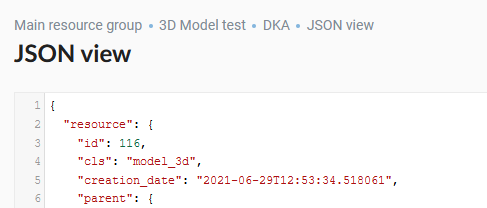
Pic. 9.30. Resource identifier (id = 116) 3D model
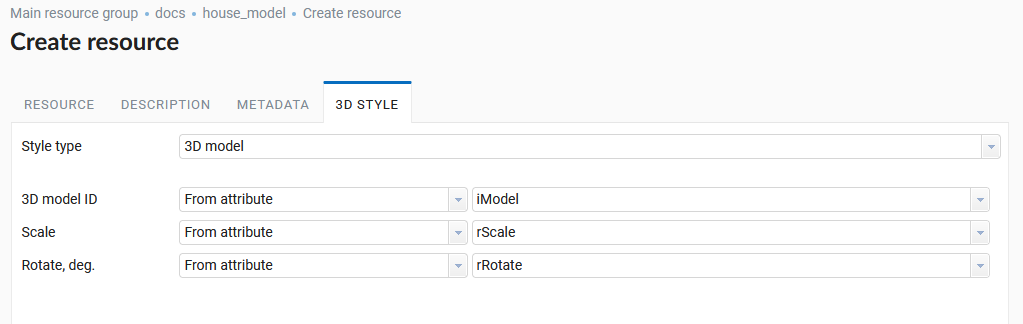
Pic. 9.31. 3D Model Style Settings