9.2. Uploading 3D Models
What is a 3D model. 3D model - is a digital representation of a three-dimensional object.
What formats are supported. You can upload 3D models in formats FBX and GLB.
How to upload the model (description of all tabs). To upload a 3D model, you need to create a “3D model” resource. It is located in the right pane of NextGIS Web in the list of available resources (Pic. 9.1.).
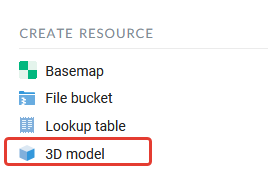
Pic. 9.1. Resource selection “3D model”
The process of creating a 3D model resource is performed step by step and is divided into 4 tabs in the interface. On the first one you need to set the name of the 3D model resource (Pic. 9.2.). This field is required.
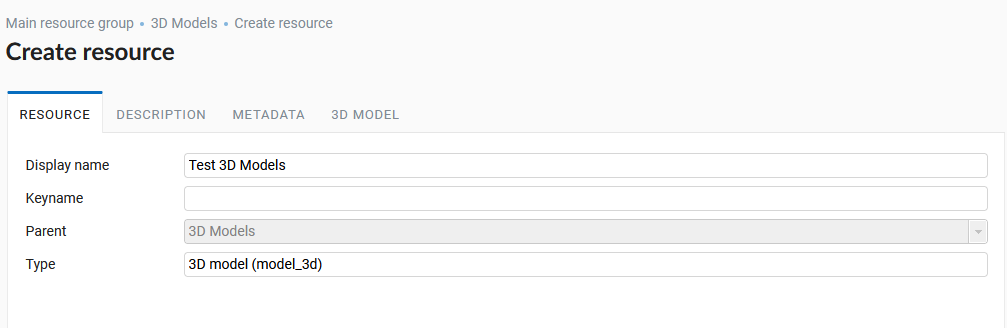
Pic. 9.2. Resource name “3D model”
On the second tab it is possible to add a text description of the resource in any form (Pic. 9.3.).
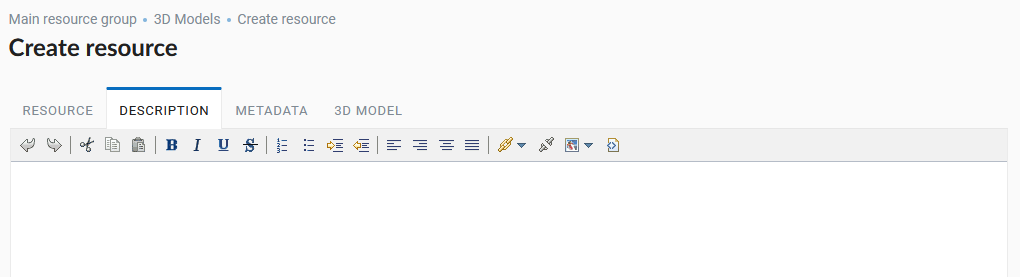
Pic. 9.3. Resource description tab “3D model”
On the third tab the user can add metadata to the 3D model resource (Pic. 9.5.).
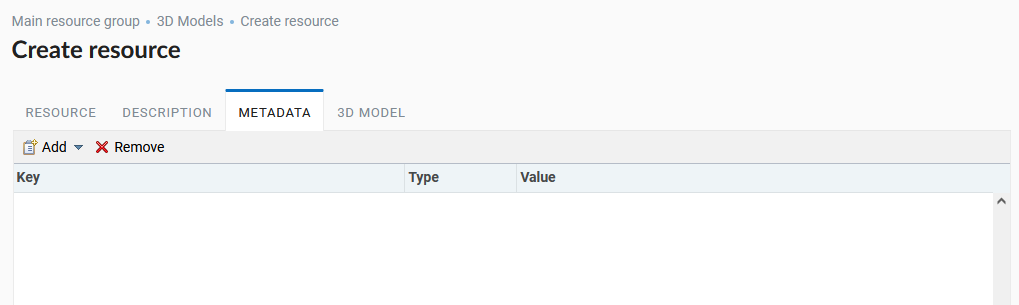
Pic. 9.4. Metadata resource tab
On the fourth tab you need to upload a 3D model file in FBX or GLB format from your computer (Pic. 9.4.).
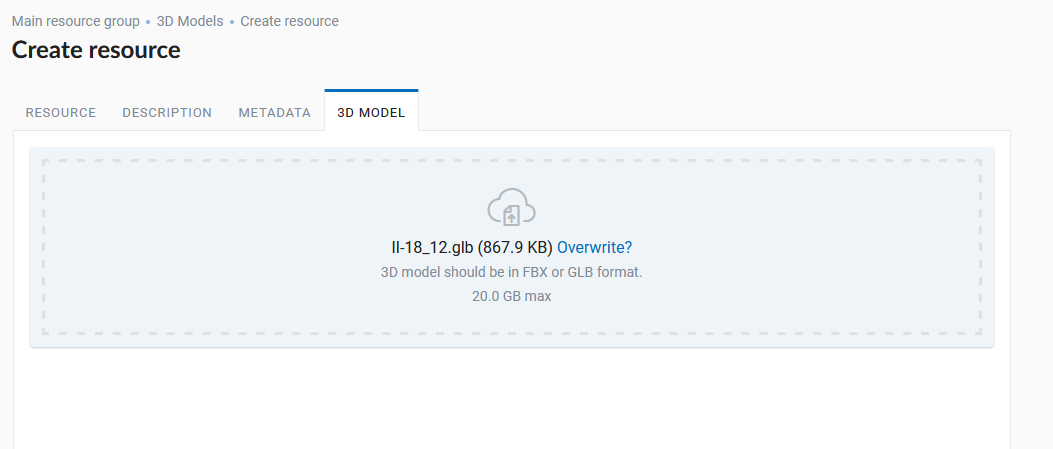
Pic. 9.5. Uploading the 3D model file
After clicking the “Create” button the 3D Model resource will be created in the specified NextGIS Web directory (Pic. 9.6.).
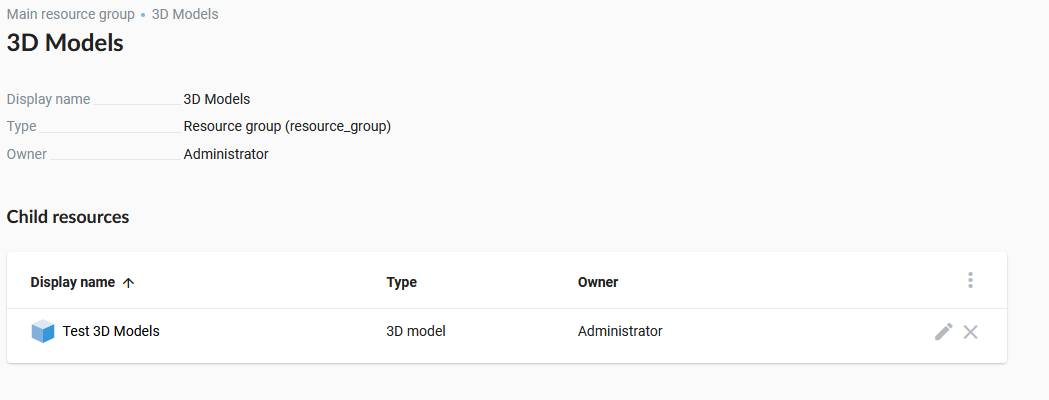
Pic. 9.6. 3D model in NextGIS Web directory