6.3. Authorization
To start working with the app user needs to log in. Enter username and password in the corresponding fields. Admin credentials for initial log-in are generated when the app is deployed.
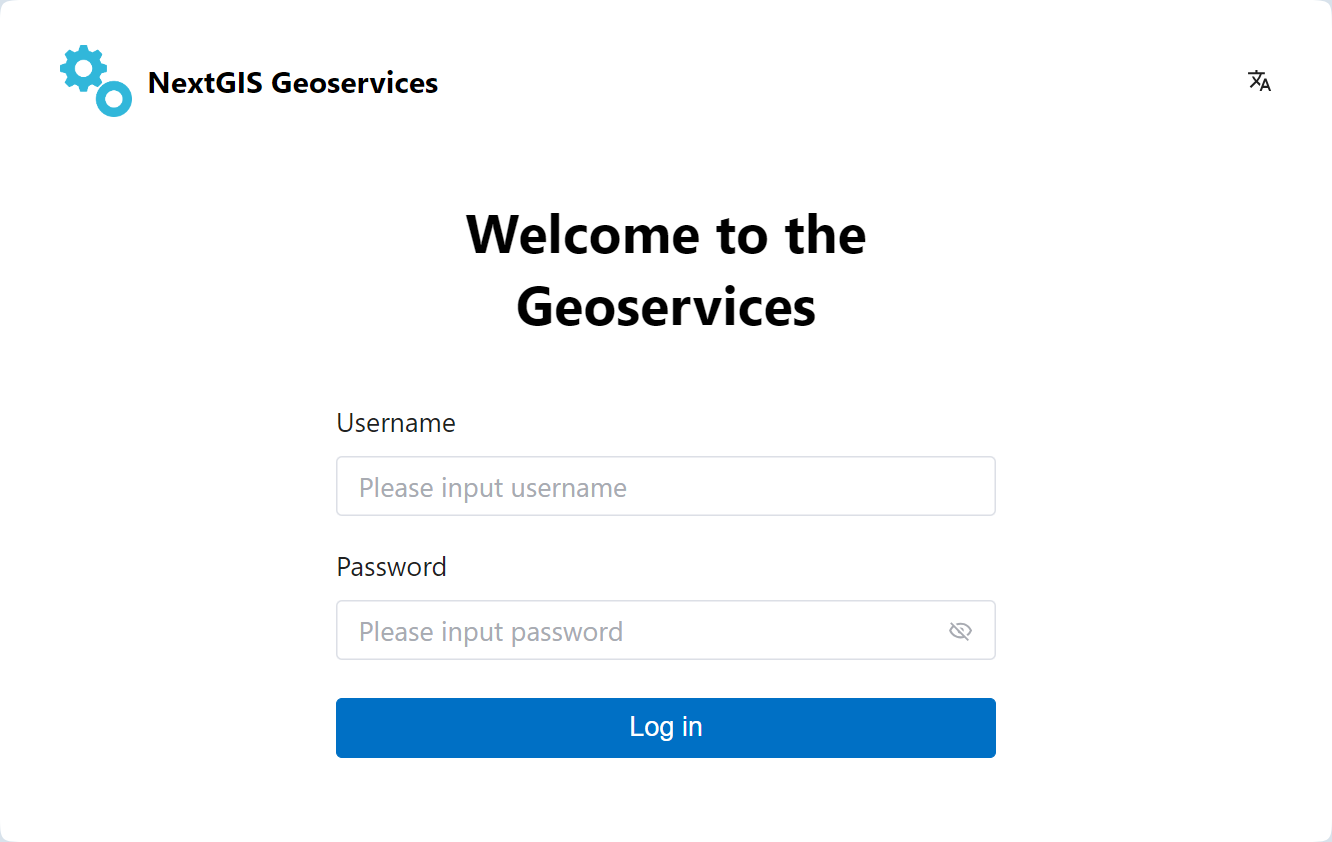
Pic. 6.1. Authorization in NextGIS GeoServices on-premise
Administrator can create local users within GeoServices (in Settings).
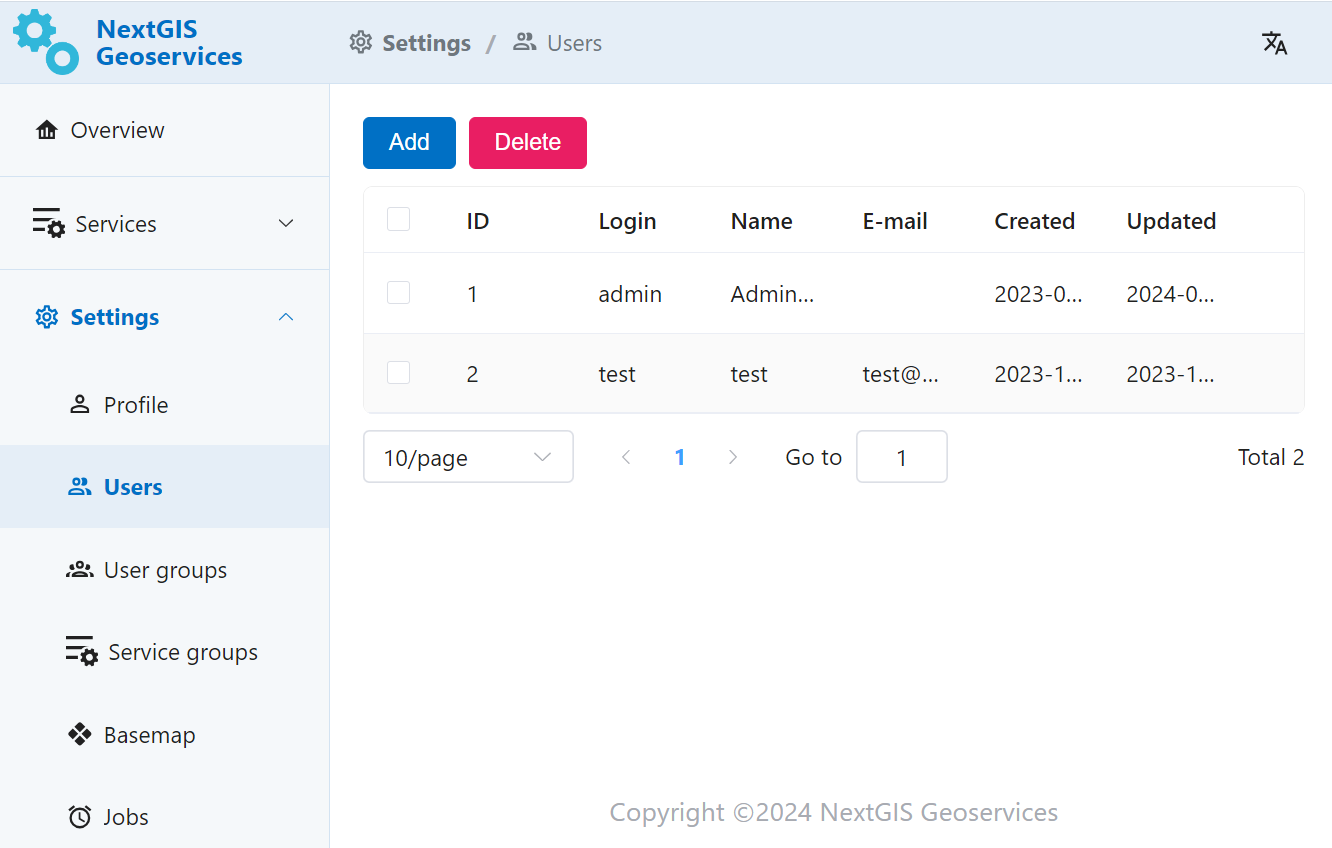
Pic. 6.2. “Users” section in GeoServices Settings