3.2.2. Adobe Illustrator (*.ai) to geodata
The tool extracts vector layers from an Adobe Illustrator (*.ai) file. An additional raster file could be used for georeference.
Inputs:
Adobe Illustrator file (with the .ai extension) which contains vector features.
Raster file for georeferencing - GeoTIFF file (with the .geotiff or .tif extension) or ZIP-archive with PNG + PGW (world-file). Same files should be used as a base layer in AI file. This is an optional field, if you leave it blank, vector layers will be in a relative coordinate system.
Output:
ZIP-archive with a set of ESRI Shapefile files.
Launch the tool: https://toolbox.nextgis.com/t/ai2geo
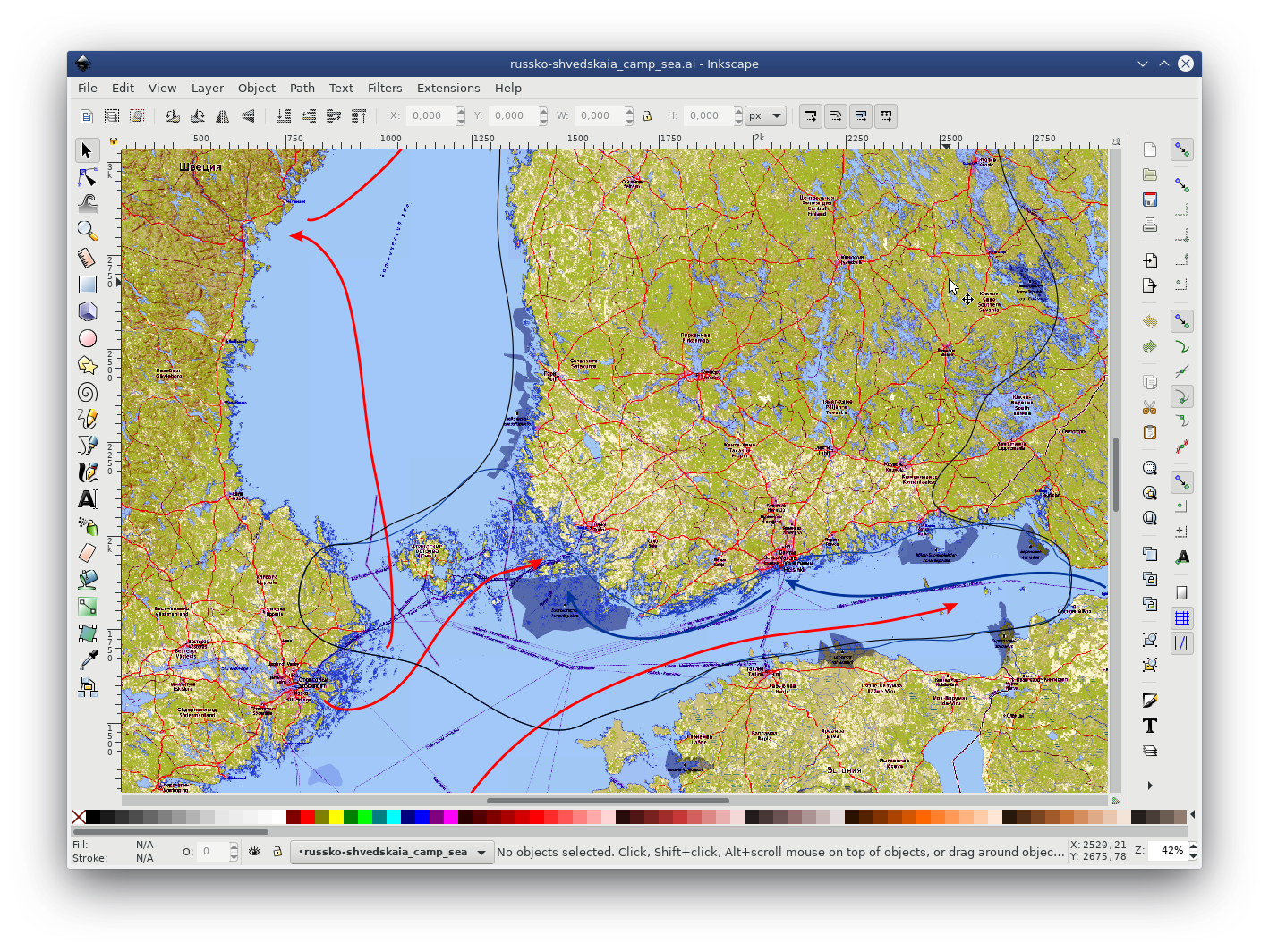
Pic. 3.3. Source vector data in .ai file
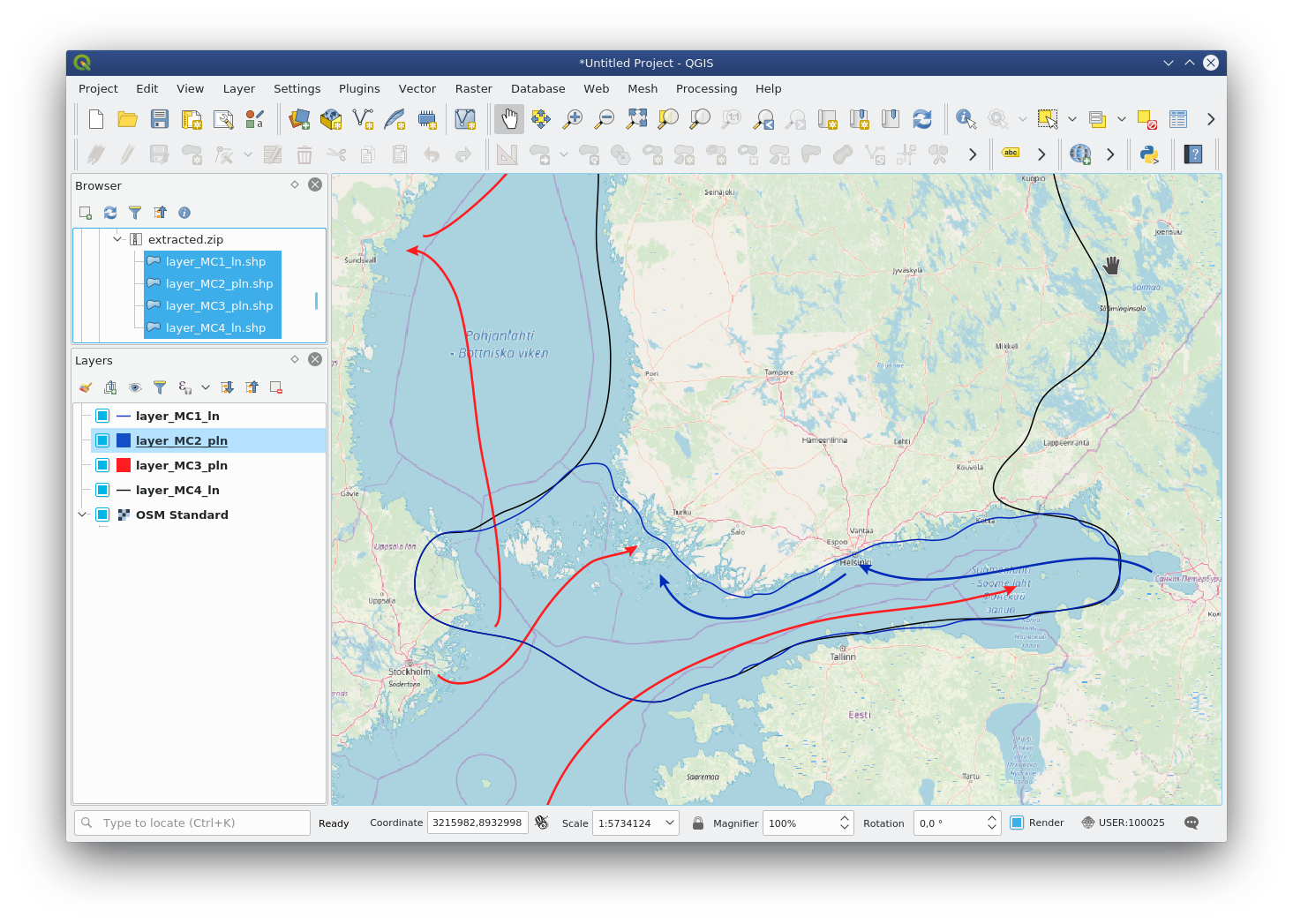
Pic. 3.4. Resulting layers are loaded into QGIS and displayed in front of the OSM basemap
Try the tool in action
Click on the Demo button above the tool form. The fields are filled in with demo values.
Click on the Run button.