12.3. Authorization
12.3.1. Via my.nextgis.com
If you are a “regular” user, here’s what you do to sign in:
Create an account at https://my.nextgis.com, confirm it.
In the app enter your e-mail or username and password set during registration.

Pic. 12.2. Authorization
12.3.2. Via on-premise (NGIDOP)
If your company has NextGIS Web and NextGIS ID deployed on-premise, you need to change authorization server in the settings.
For authorization in NextGIS Mobile via on-premise, enter the appropriate NextGIS ID address in the authorization settings (Menu -> Settings -> Account -> Sign in -> Change authorization server) (Pic. 12.3.). Select “NextGIS ID from custom server” and enter the address.
If you’re already logged in with my.nextgis.com - log out first, select the correct server, then log in again.
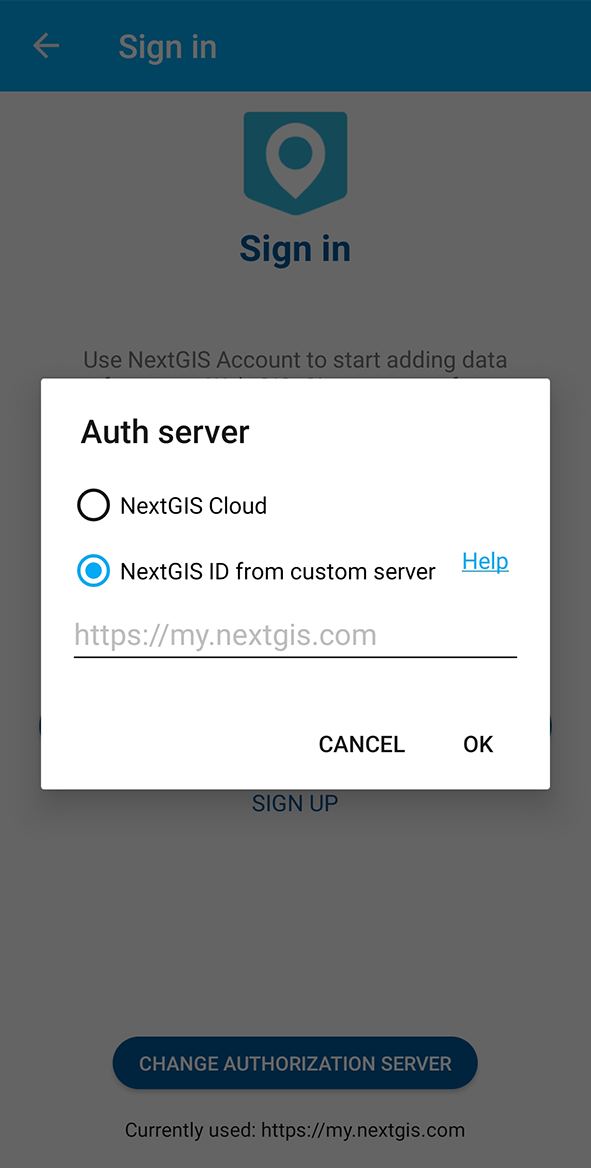
Pic. 12.3. Adding your own authorization server in NextGIS Mobile