How to manage data storage
Web GIS allows you to create Resource groups to arrange storage of geodata. For example, you can create separate Resource groups to store data related to different projects or to combine data layers of the same type. To create a new Resource group:
Open Web GIS main page (by default you can access Main resource group from it);
Press Create resource and select Resource group;
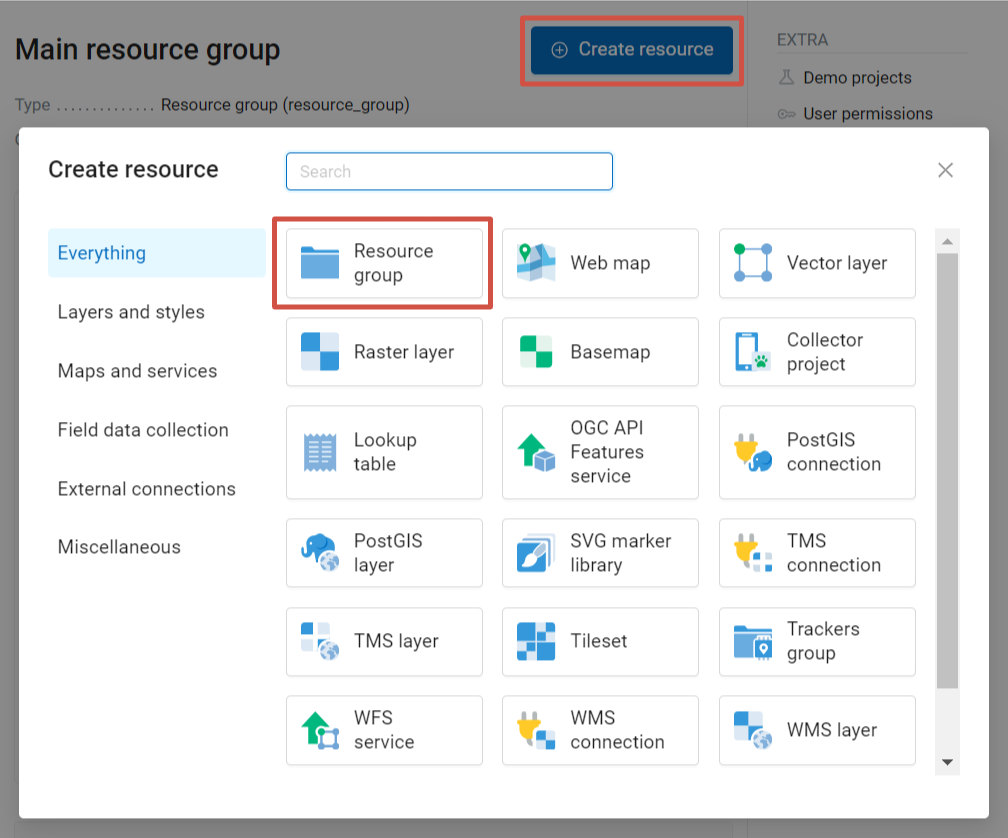
Selecting “Resource group”
In the opened dialog fill in the field Display name in Resource tab;
Press Create button.
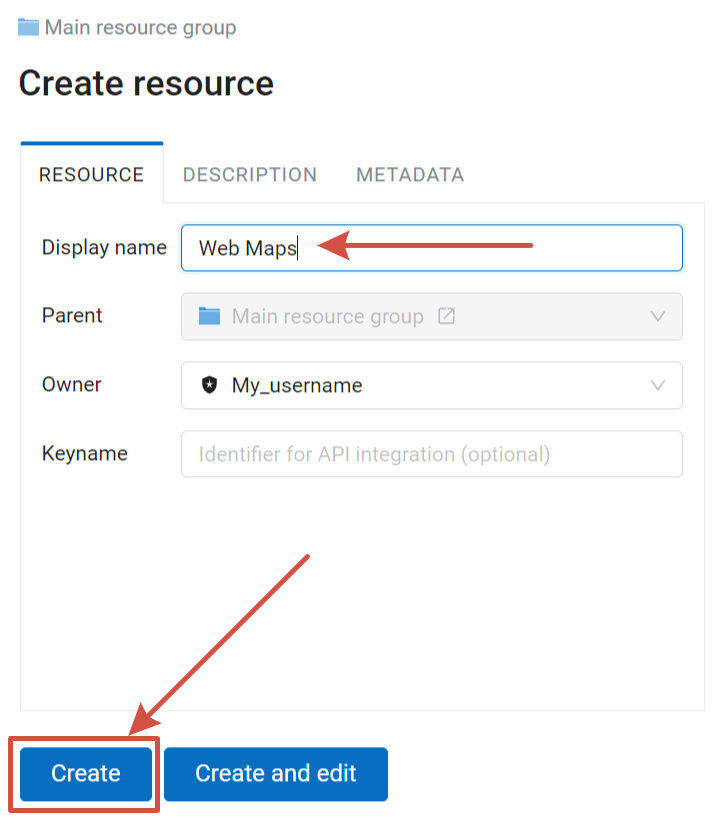
Group creation dialog
If Resource group is created successfully you’ll see its name in Main resource group on Web GIS main page.
Now you can access newly created Resource group and create new resources in it.
Note
You can also create new Resource groups in Web GIS with desktop app QGIS.
Read more about Resource group creation here.
How to transfer resourses from one group to another read here.