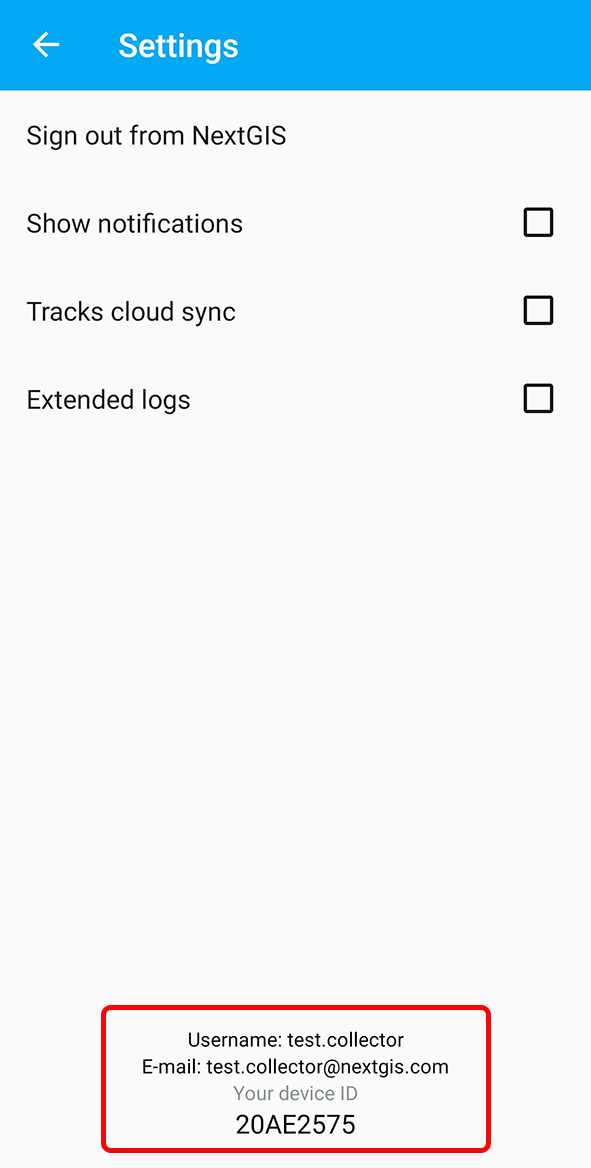14.2. Authorization
14.2.1. Via cloud server (my.nextgis.com)
For subscribed users, authorization in the NextGIS Collector application is carried out via https://my.nextgis.com/ server by default. The email and password from the cloud NextGIS ID are used as a login and password for app.
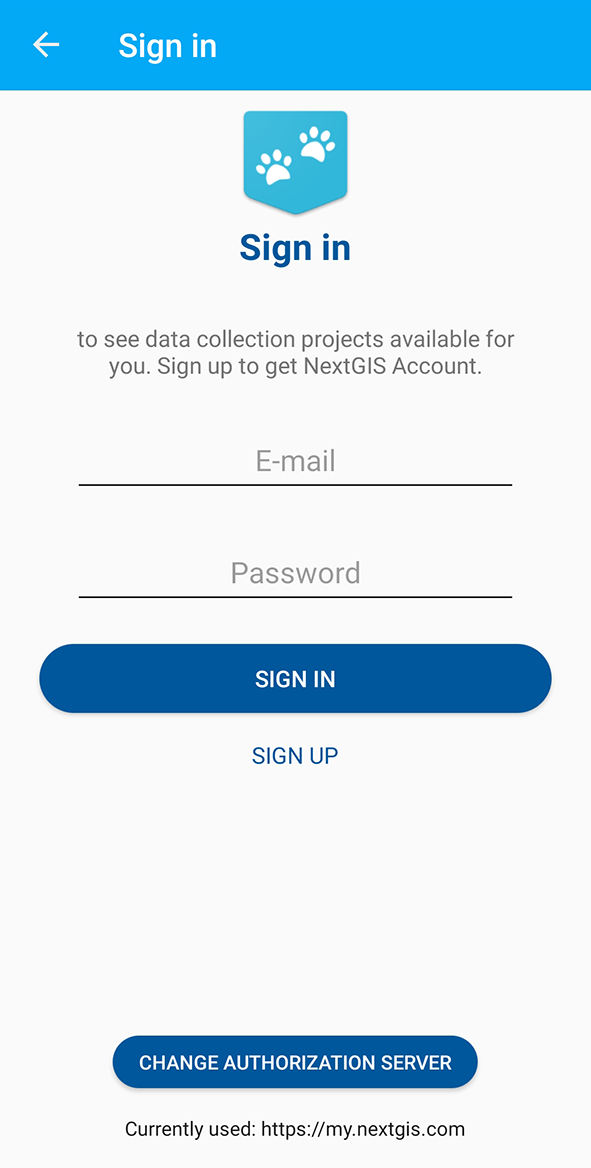
Pic. 14.2. Login screen
14.2.2. Via on-premise (NGIDOP)
For authorization in NextGIS Collector via on-premise server, you must specify the appropriate Endpoint in the authorization settings (see Pic. 14.3.). If you’re already logged in with my.nextgis.com - log out first.
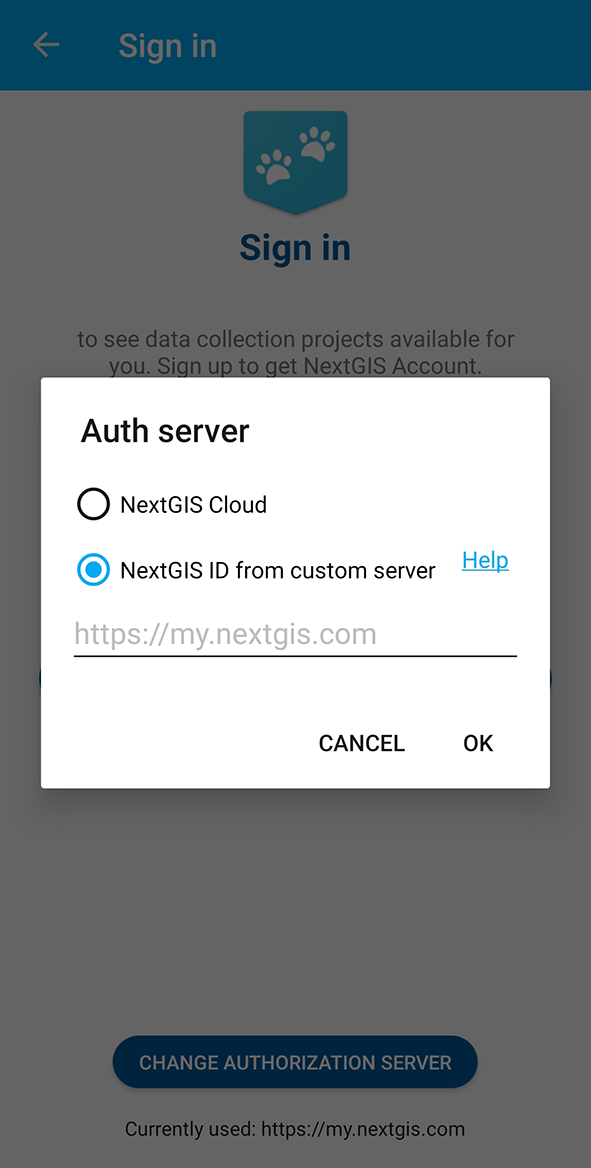
Pic. 14.3. Adding your own authorization server in NextGIS Collector